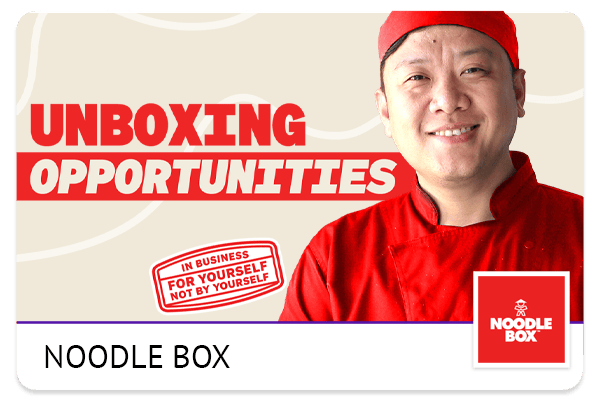View An Enquiry
How to View an Enquiry before Accepting;
Select Recruitment from the navigation bar and then select Enquiries.
Here you will see the Enquiry name, the Listing they are interested in, and their Overall Compatibility.
To the right of the Enquiry click View.
A popup of the Enquiry will be displayed.
In this popup you will see if the Enquiry has any other active applications with other brands and an overview of how the Enquiry is compatible with your top performing franchisees benchmarks.
Accept an Enquiry
How to Accept an Enquiry;
Select Recruitment from the navigation bar and then select Enquiries.
Here you will see the Enquiry name, the Listing they are interested in, and their Overall Compatibility.
To the right of the Enquiry click Accept.
Or
Select Recruitment from the navigation bar and then select Enquiries.
Here you will see the Enquiry name, the Listing they are interested in, and their Overall Compatibility.
To the right of the Enquiry click View.
A popup of the Enquiry will be displayed.
In this popup you will see if the Enquiry has any other active applications with other brands and an overview of how the Enquiry is compatible with your top performing franchisees benchmarks.
To Accept the Enquiry click Accept.
Reject an Enquiry
How to Reject an Enquiry;
Select Recruitment from the navigation bar and then select Enquiries.
Here you will see the Enquiry name, the Listing they are interested in, and their Overall Compatibility.
To the right of the Enquiry click the bin icon to Reject.
hattch will send the Enquiry a message and the Enquiry will no longer see your Brand or Listings.
Or
Select Recruitment from the navigation bar and then select Enquiries.
Here you will see the Enquiry name, the Listing they are interested in, and their Overall Compatibility.
To the right of the Enquiry click View.
A popup of the Enquiry will be displayed.
In this popup you will see if the Enquiry has any other active applications with other brands and an overview of how the Enquiry is compatible with your top performing franchisees benchmarks.
To Reject the Enquiry click the bin icon.
hattch will send the Enquiry a message and the Enquiry will no longer see your Brand or Listings.